How To Use WhatsApp Web With ANWhatsApp? [Step by Step Guide]
WhatsApp Web is a web-based extension of the WhatsApp messaging app for smartphones.
WhatsApp Web offers a convenient way to use WhatsApp on a larger screen, making it particularly useful for tasks like sending files, participating in work-related conversations, and responding to messages more comfortably. However, it’s important to remember that you need an active internet connection on your phone to use WhatsApp Web, and you should always log out of shared or public computers for security reasons.
And users can still use WhatsApp Web using ANWhatsApp. All You have to do is download ANWhatsApp and scan the QR code from WhatsApp Web on your desktop like you do with normal WhatsApp.
If you want to download ANWhatsApp APK on your Android device, click on the “Get ANWhatsApp APK Button below.
However, if you are facing any issues connecting your ANWhatsApp Account to WhatsApp Web then we have prepared a guide for you. This guide will provide you with a step-by-step process on how to connect and use your ANWhatsApp Account to WhatsApp Web.
It allows you to use WhatsApp on your computer, offering several features and benefits:
- Install ANWhatsApp: First, you need to install ANWhatsApp on your Android device. You can typically find modified versions of WhatsApp like ANWhatsApp on third-party websites, but be cautious about the source of the download to avoid malware.
- Open ANWhatsApp: After installing, open the ANWhatsApp application on your Android phone.
- Access WhatsApp Web:
- In ANWhatsApp, tap on the three vertical dots in the upper right corner to open the menu.
- Select “Linked Devices” from the menu. This option is often used for scanning the QR code to connect to WhatsApp Web.
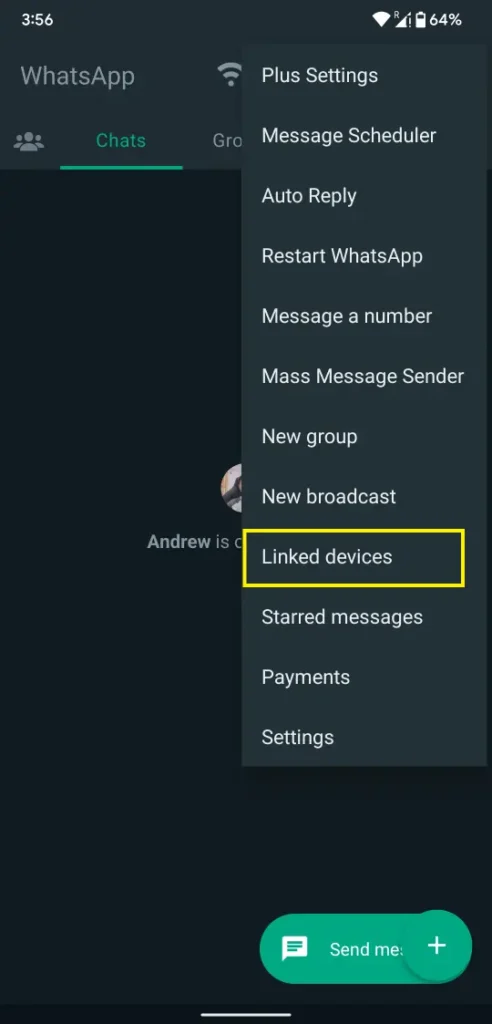
- After Selecting the “Linked Devices” option click on the green button saying “Link a Device”
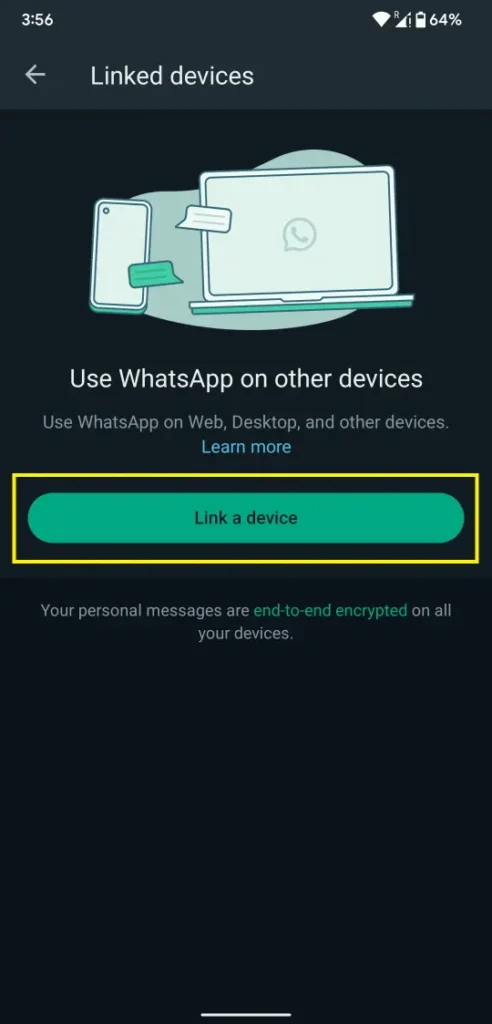
- Open WhatsApp Web on Your Computer:
- Open a web browser on your computer and visit the official WhatsApp Web website: web.whatsapp.com.
- You will see a QR code displayed on the website.
- Scan QR Code:
- In ANWhatsApp on your phone, scan the QR code displayed on the WhatsApp Web website by aligning your phone’s camera with it.
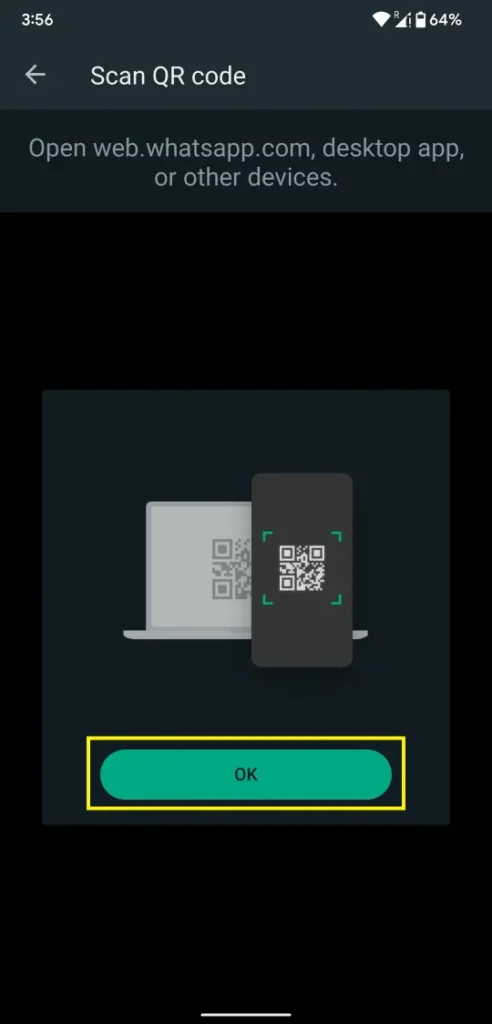
- Start Using WhatsApp Web:
- Once the QR code is scanned successfully, you’ll be logged into WhatsApp Web, and you can start using WhatsApp on your computer.
Remember to be cautious when using modified versions of WhatsApp, as they may not receive updates, security patches, or support from WhatsApp itself. This can expose your data and communications to potential risks. It’s recommended to use the official WhatsApp application for the best security and functionality. Always ensure that you are using a safe and trusted source for any app downloads.
What are The Features of WhatsApp Web?
What are The Features of WhatsApp Web?
WhatsApp Web is a web-based extension of the WhatsApp messaging app for smartphones. It allows you to use WhatsApp on your computer, offering several features and benefits:
Features of WhatsApp Web:
- Send and Receive Messages: You can send and receive text messages, emojis, images, videos, voice messages, and documents from your computer. This feature is especially useful when you want to type longer messages or share files from your desktop.
- Synced Conversations: All your conversations and messages on WhatsApp Web are synchronized with your smartphone. Any messages you send or receive on either platform are mirrored on the other.
- Notifications: WhatsApp Web provides real-time notifications on your computer when you receive new messages, ensuring you don’t miss important conversations.
- Contacts and Groups: You can access your contacts and group chats on WhatsApp Web, making it easy to connect with friends, family, and colleagues.
- Voice and Video Calls: While you can’t make voice or video calls directly from WhatsApp Web, you can initiate calls from your phone, and the option to answer or decline them appears on the web interface.
- QR Code Authentication: To log in, you use a QR code displayed on the WhatsApp Web website. You scan this code with your smartphone to establish a secure connection.
What are The Benefits of Using WhatsApp Web:
- Convenience: WhatsApp Web allows you to use ANWhatsApp on a larger screen, which is more comfortable for typing and viewing media. This is particularly useful for work-related conversations.
- Multi-Device Access: You can access WhatsApp Web from any computer with a web browser, which means you’re not limited to a single device. This flexibility is especially helpful when you’re away from your phone or prefer using a desktop or laptop.
- Efficient Typing: Typing on a physical keyboard is often faster and more accurate than on a smartphone touchscreen, making it easier to engage in longer conversations.
- File Sharing: It’s more convenient to share documents, photos, and videos from your computer’s file system through WhatsApp Web, especially for work or school-related tasks.
- Less Battery Drain: Using ANWhatsApp on your computer can reduce battery usage on your smartphone, as you’re not constantly interacting with the mobile app.
- Simultaneous Use: You can use WhatsApp on your computer while still using your smartphone for other tasks, enabling multitasking.
- Read Messages Privately: WhatsApp Web allows you to read messages privately on your computer, which can be beneficial in situations where you can’t access your phone.
While WhatsApp Web offers several advantages, it’s important to note that you need to keep your smartphone connected to the internet for WhatsApp Web to work. Additionally, ensure that you log out of WhatsApp Web on shared or public computers to maintain your privacy and security.
FAQs About ANWhatsApp APK
Below are some Frequently Asked Questions regarding ANWhatsApp APK:

![How to Hide Chat in ANWhatsApp [Step by Step Guide]](https://anwhatsapps.com/wp-content/uploads/2023/09/reallygreatsite-_6_.webp)

![How to Hide Chat in ANWhatsApp [Step by Step Guide]](https://anwhatsapps.com/wp-content/uploads/2023/09/reallygreatsite-_5_-768x432.webp)